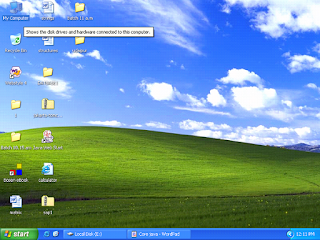oops concept in java
Java Training (Emrotech : 987603079)
Object Oriented Programming
In the case of the object oriented programming,we have the concept of classes and objects.
The class defines the general category and the object is the instance or occurrence of the class. Suppose ,
Diagram explaining the classes & objects
Features of Object Oriented Porgramming
1. Encapsulation
2. Data Abstraction
3. Data Hiding
4. Inheritance
5. Polymorphism
1. Encapsulation :
The process of binding the data items as well as the code which manipulate these data items into a single entity is known as encapulation and that entity is known as the class.
2. Data Abstraction :
As we know that the class contains the data items and as well as the methods or function which manipulate these data items. But , if we want to access any of the member of the class , we have to first create the object of that class. Without object we cannot access any of the member of the class.
3. Data Hiding :
As we know that in order to access any of the member of the class, we have to first create the object of the class. But sometimes even by making use of the object of the class , we are not able to access some member.
This is due to data hiding .
And the Data hiding is made possible due to the access control specifiers .
* Private
* Public
* Protected
* Private : The elements or the members which are defined as private cannot be accessed by the object of the class.
* Public : The elements or the members which are defined as public are accessed directly by the object of the class.
4. Inheritance :
The process of creating a new class on the basis of the existing class is known as Inheritance.The existing class is known as the base class and the new class is known as the derived class.
The derived class will have more or less all the properties of the base class and some of the properties of its own.
5. Polymorphism
The term poly means many and morphism means forms and the concept of the polymorphism is to use the singly entity for the variety of different purposes.
In data base polymorphism is implemented through,
* Method Overloading
* Dynamic Binding.